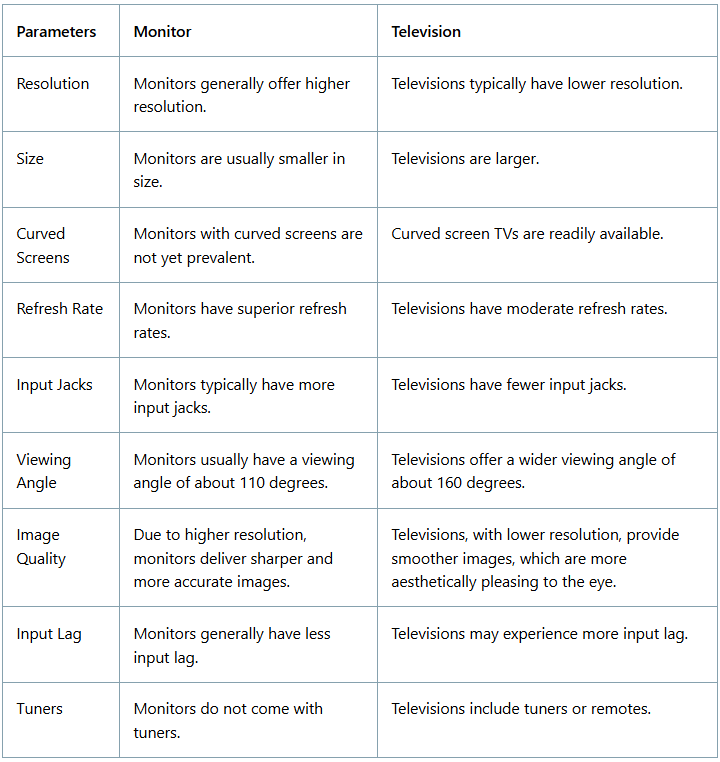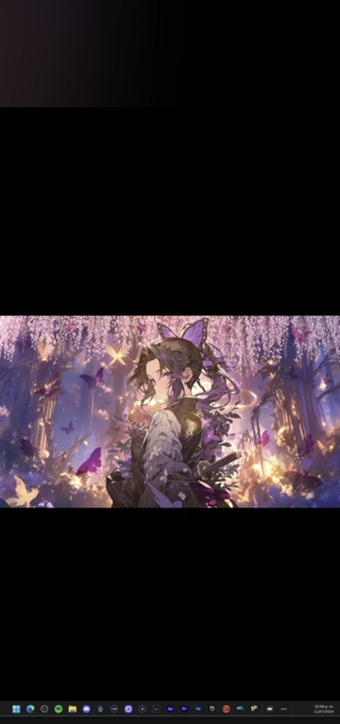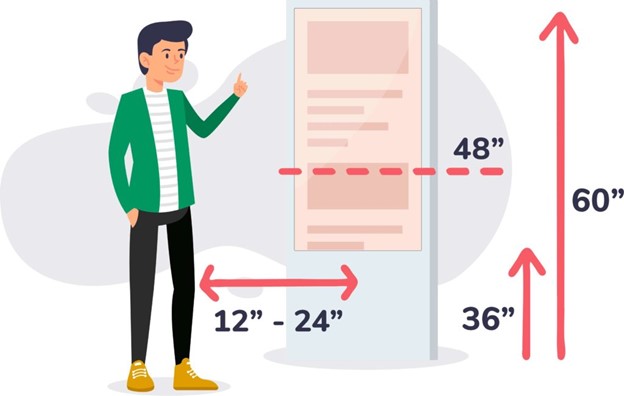With timelines, deadlines, and the unending decisions and deliverables that need to be made before an event, trade show managers are expected to know it all. However, it’s only in the last ten years or so that possessing knowledge of audio/visual technology has also become an expected skill. The truth is, A/V considerations are rarely touched upon in educational materials, and there is very little information out there about A/V utilization specifically in a trade show environment. And while I don’t pretend to be an expert when it comes to audiovisual technology, I have learned a thing or two from experience that I wish would have been handy in a Quick Guide. So, that’s what this article is meant to be: a basic guide to A/V considerations for exhibitors.
The guide is broken down into Audio, Visual, and Media Accessibility. Those are very broad strokes, but you’ll also find some information about playback and file types, along with some other useful nuggets.
AUDIO
Sound amplification creates intrigue and excitement in the booth, and it can also drastically change the booth environment. Recall a time that you heard a song that took you back to a happy moment in your life. Conversely, consider a time when you were at a restaurant where the music was too loud, and it ruined the experience. Sound can have a profound impact on the attendee experience. I was recently at a major product launch where the executives could not be heard because the audio wasn’t spec’d correctly in advance. But, for event marketers, it can be very difficult to know and understand what to look for in a speaker system and how to communicate needs to an A/V team.
First, define your goals and objectives for sound. Here are some questions to ask yourself:
- Will there be ambient sound throughout the booth? If so, what is the general atmosphere or feeling the sound should induce? How loud should it be – soft enough to have a conversation, sign a deal, do a private demo?
- Are there speakers and presentations or loud press events? What types and how many microphones will I need? (Make sure to include backup mics.) How many people will be speaking at the same time? What direction does the sound need to go in?
Just a quick note of preference: Lavalier mics are fine for seated presentations where there isn’t a lot of head movement by the speaker, but for a speaker standing up, I prefer a headset so that the mic is always at the same level. Handheld microphones often give great sound, but the speaker needs to be comfortable holding the microphone at chin height and moving it with their head movements to be effective. Too often presenters will hold the microphone at their chest, forcing the sound tech to increase the microphone volume, sometimes to the point of creating feedback. Try to avoid this.
- Where can I put the speakers? Do I have trusses or properties the speakers can be mounted to, so they are out of sight? How should they be angled? What size is ideal?
- What other equipment might I need? For example, will I need a sound board, switcher, audio playback, Voice of God (announcement) mic, etc.
When selecting speakers for your exhibit, several factors should be considered to ensure that they meet your specific requirements and provide an optimal audio experience for attendees. Here are some key considerations:
- Audio Quality: The primary consideration when choosing speakers is the audio quality they produce. Look for speakers that deliver clear, crisp sound with minimal distortion across the entire frequency range. Consider the size of your exhibit space and the ambient noise level to determine the power and coverage capabilities required for your speakers.
- Size and Form Factor: Speakers come in various sizes and form factors, ranging from compact bookshelf speakers to large floor-standing models. Consider the available space in your exhibit and choose speakers that fit seamlessly into the layout without obstructing visibility or causing congestion. Wall-mounted, ceiling-mounted, or portable speakers may be suitable depending on your exhibit design and setup requirements. Consider flying your speakers overhead on truss if possible.
- Directionality and Coverage: Consider the directional characteristics and coverage pattern of the speakers to ensure sound distribution is where you want it. For example, if you have a private meeting space, intended for in-depth conversations or demos, make sure your speakers aren’t facing toward it. Speakers with adjustable coverage angles or built-in dispersion technology can help tailor the audio projection to specific areas or audience zones within the exhibit.
- Installation and Mounting Options: Evaluate the ease of installation and mounting options for the speakers, especially if you have specific requirements or constraints in your exhibit space. Choose speakers that offer versatile mounting solutions, such as wall brackets, ceiling mounts, or floor stands, to accommodate different installation scenarios and configurations. Trade show services can be expensive, so consider the cost involved in mounting your speakers when determining your configuration.
- Portability and Mobility: If you plan on owning your A/V equipment and anticipate the need to reconfigure or relocate your exhibit frequently, consider the portability and mobility of the speakers. Lightweight and portable speakers with integrated handles or wheels make transportation and setup easier, allowing you to adapt to changing exhibit layouts or venue configurations with minimal effort. Otherwise, spend some time finding A/V vendors that understand your needs and can provide cost-effective, quality solutions, and look for companies with amazing customer service.
- Compatibility and Connectivity: Ensure that the speakers are compatible with your audio sources and playback devices, such as microphones, media players, or audio mixers. Check the connectivity options available, including wired (e.g., XLR, RCA, or 3.5mm audio jack) and wireless (e.g., Bluetooth or Wi-Fi) connections, to ensure seamless integration with your audio setup.
- Durability and Reliability: Invest in speakers that are built to withstand the rigors of the trade show environments, including transportation, setup, and operation. Look for durable construction materials, robust enclosures, and reliable components that can withstand prolonged use and perform reliably under various conditions.
- Brand Reputation and Support: Research the reputation of the speaker manufacturer and consider factors such as product reliability, customer service, and warranty coverage. Choose speakers from reputable brands with a track record of quality and reliability and ensure that you have access to adequate support and technical assistance if needed.
By carefully considering these factors and selecting speakers that align with your exhibit requirements, you can create an immersive audio experience that enhances engagement and captivates attendees at your trade show booth.
VIDEO
Video has become increasingly popular and important over the past decade. With screen technology evolving and becoming cheaper and more efficient, the use of monitors and LED technology has become a mainstay in the exhibition industry. The use of video equipment can solve many exhibitor pain points:
- Increasing booth traffic: Using high-impact, colorful video assets can help draw attendees into a booth, especially if those assets are displayed on cutting-edge technology like LED mesh, large format LED walls, or transparent screens.
- Increasing engagement: Gamified experiences and touchscreen applications, when displayed on screen technology, can significantly enhance attendee engagement – with the right implementation strategies.
- Demonstrating Products and Services: Some products are simply too big to bring into an exhibit space, and some services are too abstract to demonstrate on the trade show floor. Video assets allow exhibitors to show attendees more of these solutions and to drill down into specifics if needed.
Monitors and Smart TVs
Many people use the words monitor and TV interchangeably, but it’s important to note that they are quite different. Think of a monitor as part of a computer system where a CPU and peripherals, like a keyboard or speakers, are plugged into it to show an image. A TV is specifically designed to receive and display content transmitted through broadcasting signals and has an integrated speaker.
Comparing Monitor and Television
Most exhibitors use Smart TVs on the trade show floor because of price and convenience. Many times, a TV can be purchased for less than the cost of renting one through an A/V provider. Of course, renting from the A/V provider comes with the perk of knowing that the equipment will be set up properly and traded out if there are any issues on site. Many exhibitors feel comfortable setting up a Smart TV on site on their own. These plug-and-play machines often come with the ability to play user content off of a USB device. Just remember that file type is important. A Smart TV is not equipped with Microsoft Office applications and cannot play a PowerPoint file. Files must be formatted as images or video. On the flip side, if you have a computer equipped with Microsoft Office applications running to a monitor, you would be able to play a PPT presentation.
LED Screens
When choosing specs of an LED screen for a trade show exhibit, several factors should be carefully considered to ensure that the display meets your specific requirements and delivers an impactful visual experience for attendees. Here are some key factors to consider:
- Screen Size and Resolution: Determine the optimal screen size and resolution based on the viewing distance and content requirements of your exhibit space. Consider the audience viewing angles and the distance from which attendees will be viewing the screen to ensure that the display size and resolution provide sufficient clarity and visibility. Higher resolutions, such as 4K or even 8K, may be necessary for larger screens or closer viewing distances to maintain sharpness and detail in the content.
- Pixel Pitch: Pixel pitch denotes the spacing between each pixel on an LED screen, which is a crucial factor affecting the sharpness and detail of the image. Choose a pixel pitch that balances resolution requirements with viewing distance considerations. Smaller pixel pitches result in higher pixel density and better image quality at closer viewing distances, while larger pixel pitches are suitable for displays viewed from farther away.
- Brightness and Contrast: Select a display with adequate brightness levels to ensure visibility in various lighting conditions commonly encountered at trade show venues. Higher brightness levels (measured in nits or cd/m²) are essential for outdoor or brightly lit indoor environments to maintain image visibility and readability. Contrast ratio is also crucial for achieving vibrant colors and deep blacks, enhancing image quality and visual impact.
- Refresh Rate and Frame Rate: Consider the refresh rate and frame rate capabilities of the LED screen, especially if you plan to display dynamic content or fast-moving visuals such as videos or animations. Higher refresh rates ensure smoother motion and reduce motion blur, enhancing the overall viewing experience. Look for displays with refresh rates of at least 60Hz or higher for optimal performance.
- Color Accuracy and Gamut: Choose an LED screen with accurate color reproduction and a wide color gamut to ensure that your content is displayed with vivid colors and lifelike imagery. (Color gamut refers to the range of colors that a particular device, such as a monitor, printer, or camera, can produce or accurately represent.) Displays with high color accuracy (measured in terms of Delta E) and support for wide color gamuts such as Adobe RGB or DCI-P3 are ideal for showcasing vibrant graphics, videos, and branding elements.
- Viewing Angle and Uniformity: Evaluate the viewing angle and color uniformity of the LED screen to ensure consistent image quality and visibility from different perspectives within your exhibit space. Wide viewing angles and uniform brightness distribution across the screen prevent color shifting or distortion. This ensures that all attendees have a clear view of the content regardless of their position relative to the display.
- Panel Size and Configuration: Consider the panel size and configuration options available for the LED screen to ensure it fits your exhibition layout and setup needs. Choose panels with slim bezels and modular designs that allow for seamless integration and customization of screen sizes and shapes to fit your specific exhibit design and space constraints.
- Durability and Reliability: Invest in LED screens from reputable manufacturers with a proven track record of reliability and durability. Consider factors such as build quality, ruggedness, and resistance to environmental factors such as dust, moisture, and temperature fluctuations, especially if your exhibit will be set up in outdoor or high-traffic environments.
By carefully considering these factors and selecting LED screens that align with your exhibit requirements, you can create a visually stunning and immersive experience that captivates attendees and effectively communicates your message and brand identity at trade shows and events.
Remember, you will need a playback device, e.g. a computer, to run the content that will be displayed on your LED wall, and it will be important that your media is designed to play correctly. Media is most often created with a 16:9 aspect ratio. That’s 16 units wide by 9 units tall. If your LED wall is a different size – perhaps it’s vertical or has an abstract shape, your media will need to be designed with the aspect ratio of your LED wall. Otherwise, any screen area that falls outside of the 16:9 area will be black, and your media will be cut off in undesired places.
Also know that your files must be designed with the right codecs for playback. Codecs, short for compression-decompression algorithms, are crucial components in audio and video hardware because they determine how digital media files are encoded and decoded. When choosing hardware, codecs matter because they influence the quality, compatibility, efficiency, performance, and future-proofing capabilities of audio and video devices. By selecting hardware that supports popular and efficient codecs, users can ensure optimal audiovisual experiences across a wide range of applications. Make sure that your media director discusses codecs with your A/V team before preparing the playback media files. This can help avoid some major headaches on site.
Finally, always test your media before the event! Your media producer and A/V team should work together to ensure that the media plays back properly prior to the event. Testing on site is never ideal and will almost certainly lead to higher levels of stress.
ACCESSIBILITY
For individuals with a wide array of challenges, A/V elements play a pivotal role in facilitating engagement and comprehension. Accessibility goes beyond physical accommodation; it’s about creating an inclusive environment where everyone can participate fully. Accessibility encompasses various aspects, including physical access, communication, and information dissemination to a diverse audience. By incorporating accessible design principles into A/V setups, exhibitors can reach a broader audience and foster a more inclusive experience.
- Captioning and Subtitling:
Captioning and subtitling are essential for individuals who are deaf or hard of hearing. When incorporating videos or presentations into tradeshow exhibits, ensure that they are accompanied by accurate captions or subtitles. This not only makes the content accessible to those with hearing impairments but also benefits attendees in noisy environments where audio clarity may be compromised.
- Media Color Contrast and Legibility:
Make sure that your images and text are clear to read and understand by using the WCAG success criterion for size and contrast. (WCAG stands for Web Content Accessibility Guidelines.) Bookmark the WebAIM site (Web Accessibility in Mind) to help guide you in creating the most accessible media for your audience. The tools on this site will serve as guides for text size and will let you know how accessible the color contrast that you’ve chosen will be to your viewers. This allows you to make any desired changes to reach a broader audience. Remember, screen size and audience distance are key determinants of text size.
One other factor to consider is font. Open sans fonts are far more legible to readers than others. Consider that an estimated 20% of people have dyslexia or another neurodivergent condition that limits reading ability, and you’ll want to be sure that you choose an inclusive font.
- Audio Narration:
Incorporating audio descriptions into visual content such as videos or slideshows is essential for individuals with visual impairments. Audio descriptions provide verbal narration of visual elements, enabling attendees to understand the content and context of the presentation. When creating A/V materials for trade show exhibits, consider including a professional presenter to educate attendees about the content. This will not only increase engagement but will also ensure inclusivity for all attendees.
- Assistive Listening Devices and Translation:
In noisy trade show environments, individuals who speak other languages or have hearing impairments may struggle to hear or understand audio presentations or conversations clearly. Providing assistive listening devices, such as hearing loops or FM systems, can help mitigate this challenge. These devices transmit audio directly to hearing aids or headphones, improving clarity and comprehension for attendees who need to hear your content presented differently.
- Display Heights and Content:
Consider the height and placement of A/V displays based on the attendee physical experience. For example, it’s best to avoid positioning critical navigational or interpretive details along the top margins of the display. Adjustable display heights or designing content for varying needs ensures that content is accessible. Additionally, providing ample space around displays allows users to approach and engage with the content comfortably. Let’s use the image below as a reference point. For this touchscreen experience, the user will be standing 12”-24” from the screen. Based on the size of the screen, you’ll want to place important navigation buttons and information away from the top and bottom edges of the screen. If you were designing for a mobile device experience, you would want to place the quick navigation buttons where someone could easily use their thumb to touch them if they were holding the device with one hand – i.e. near the bottom. But this type of screen requires a different UX design. UX design (User Experience design) focuses on creating a seamless and engaging experience for users interacting with multimedia content. It involves designing the auditory and visual elements in a way that they are intuitive, accessible, and provide a cohesive experience. You’ll want to keep your content between 36” and 60” knowing that anything above 48” may not be accessible to children or people in wheelchairs.
- Clear Audiovisual Communication:
When designing A/V presentations or interactive displays, prioritize clarity and simplicity in communication. Use clear audio cues to convey information effectively. Avoid cluttered visuals or complex language that may be challenging for attendees with cognitive or learning disabilities to understand.
- Remote Access Options:
Incorporate remote access options for attendees who are unable to attend the trade show in person due to accessibility barriers. Offer live streaming of presentations or virtual tours of the exhibit space, allowing remote participants to engage with the content from anywhere. Provide accessible online materials, such as transcripts or alternative formats, for individuals who cannot access traditional A/V content.
While all of this can be a lot to think about at first, eventually it will become second nature. Cornell University has an event accessibility checklist that you may find to be a useful resource.
CONCLUSION
Optimizing audiovisual (A/V) elements for a trade show exhibit is a multifaceted endeavor that requires careful consideration and planning. By focusing on key factors such as audio quality, speaker placement, screen resolution, and accessibility, exhibitors can create an engaging and inclusive environment that resonates with a diverse audience. Selecting the right hardware and ensuring compatibility with various codecs are crucial for delivering high-quality audio and visual experiences. Additionally, integrating accessibility features like captioning, assistive listening devices, and adjustable display heights can make the exhibit more welcoming and accommodating for all attendees. By taking these A/V considerations into account, exhibitors can effectively communicate their message, enhance attendee engagement, and leave a lasting impression at trade shows.
The truth is you don’t need to be an audiovisual (A/V) expert but having some understanding of equipment and production can prevent beginner mistakes. As your A/V needs grow more complex, consider hiring a media producer and technical director to assist in designing and specifying your setup. Rely on your agency partners to assemble the right team, but ensure you have the knowledge to ask the right questions. This will help you feel confident that your event will be a success.
Related: Never Underestimate the Power of Good Lighting
Passionate. Thoughtful. Inspired. We’ve been creating engaging, captivating and inspiring experiences for 30 years. Let’s start the ball rolling!